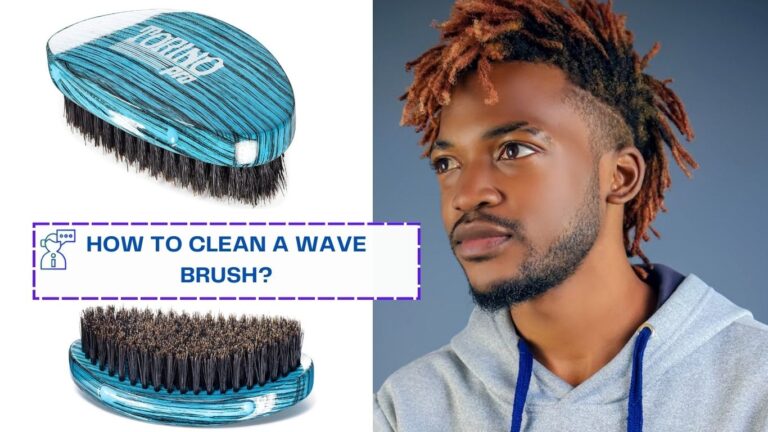How To Clean A Honeywell Fan?
It is important to maintain a healthy indoor environment in your home or workplace by cleaning a Honeywell fan on a regular basis to keep it running smoothly. A fan’s blades and housing can become clogged with dust and dirt over time, which can affect how well the fan performs and how well the air is circulated. It is for this reason that it is crucial that you are aware of the proper way to maintain your Honeywell fan. Throughout this comprehensive guide from howitpossible.com, you will be guided through the process of cleaning your Honeywell fan in a safe and effective manner by following step-by-step instructions provided by the website. These instructions are intended to help you maintain your fan in top condition so that you can take advantage of a refreshing breeze and air that is free from contaminants. Here is a quick guide on how to clean your Honeywell fan for optimal performance and the longest lifespan possible by following the steps below.
Types of Honeywell Fans
In order to satisfy a wide range of cooling needs and preferences, Honeywell offers a range of fans. A few of the most common types of Honeywell fans that you can find are as follows:
Tower Fans:
Honeywell’s tower fans are tall, slim, and provide powerful airflow within a compact design, making them ideal for homes and offices. In addition to oscillation, they typically feature a remote control, multiple speed settings, a programmable timer, and multi-speed settings designed to distribute air across a wider area. Generally, they include oscillation to distribute air over a wide area.
Table Fans:
It is a small fan that is designed to be placed on a table, desk, or countertop. A Honeywell table fan offers a compact form factor that makes it ideal for personal cooling. As they are portable, it is easy to move them around as needed, depending on the needs.
Pedestal Fans:
As well as being offered with an adjustable stand or pedestal, Honeywell pedestal fans come with an adjustable height setting that can be adjusted to the level you desire. In addition to providing wide airflow, they are also excellent for cooling smaller spaces as well as larger ones.
Window Fans:
A window fan like this one is intended to be installed in the frame of a window to allow fresh air to flow in from the outside or to exhaust the stale indoor air to the outside. As a result of Honeywell’s reversible airflow mechanism, most of its window fans have the option of reversing the airflow direction, allowing you to control the direction of intake or exhaust air.
Floor Fans:
In addition to being powerful and highly durable, Honeywell floor fans can be found in a variety of designs and deliver a high-velocity airflow. This type of air conditioner is appropriate for large spaces as well as areas that require intense cooling.
Personal Fans:
There are a variety of personal fans available from Honeywell, each designed to meet the specific needs of the individual. They are compact fans that can be placed on a desk, a bedside table, or can even be tucked into a bag to keep them out of the way. To ensure that you are comfortable, they provide direct cooling to your body.
Air Circulator Fans:
Among the many benefits of Honeywell air circulator fans is that they move air efficiently throughout the room. As well as creating a steady airflow pattern, they are able to encourage better air circulation, causing the air to cool down as a result.
Honeywell offers a wide variety of fans that can be found in both indoor and outdoor environments. To cater to different cooling requirements, each type of air conditioner may come with a variety of different features, sizes and performance capabilities. A Honeywell fan is a great option if you are looking for a fan that suits your specific requirements and preferences.
Importance of Cleaning a Honeywell Tower Fan
Cleaning a Honeywell tower fan is essential for several reasons:
Efficient airflow: Over time, the fan blades and housing of a fan accumulate dust and debris that can obstruct the airflow. By keeping the tower fan clean, you can make sure that it will run at its best efficiency, providing an efficient and consistent flow of air throughout your home.
Improved air quality: The quality of the air inside your home can be improved by maintaining a clean tower fan. When the fan is turned on, dust and allergens can accumulate on the fan, causing these particles to be circulated back into the air after they are accumulated on the fan. Your living space will be healthier and cleaner with regular cleaning.
Longevity of the fan: Your tower fan may suffer from performance issues if it is covered with dust and dirt. Debris that accumulates within a motor and other internal components can lead to a reduced efficiency and possibly a malfunction as a result of the accumulated debris. It is important to keep the fan clean regularly in order to ensure it lasts as long as possible and to ensure it operates smoothly for many years to come.
Noise reduction: Due to the accumulation of debris and dust on the fan blades of a dirty tower fan, it may make more noise as a result of the increased noise. The cleaner the fan is, the quieter it will be, and the more pleasant the environment will be, resulting in reduced noise levels.
Aesthetics: When your tower fan is cleaned, it will appear cleaner and more visually appealing, which will make it more appealing to the eye. In addition to making your living space tidier and cleaner, a clean fan adds to the overall cleanliness of the area.
Odor control: When dust and dirt build up on the fan, it can create unpleasant odors that can contribute to the problem. When these odor-causing particles are regularly cleaned, the air will remain fresh and clean for a longer period of time.
Maintenance and safety: Cleaning your Honeywell tower fan gives you the opportunity to inspect its components to see if there is any wear or damage that might be present. Maintaining and cleaning your equipment regularly can help you identify potential issues early on and ensure a safe operation for you and your family.
In order to maintain optimal performance, to maintain superior air quality, and to extend the life of your Honeywell tower fan, it is essential that you regularly clean it, making it more comfortable and healthier in your home or office.
How to Take Apart a Honeywell Fan
When it comes to cleaning or maintenance and repair of Honeywell fans, it may be necessary to disassemble them for thorough cleaning. The following is a general guide that will help you disassemble a Honeywell fan in the proper manner:
-
Unplug the fan: In order to prevent any electrical accidents during the process of disassembling the fan, it is necessary to ensure that the fan is unplugged from the power source.
-
Remove the front grill: The front grill on most Honeywell fans can be removed because it is removable. The grill should be fixed to the wall with clips, screws, or latches that are holding it in place. It is possible to detach the grill with a screwdriver or by releasing the clips/latches on the grill. Make sure that you do not force the components or cause any damage as a result of doing so.
-
Remove the blades: After removing the grill on the front of the fan, you should be able to get access to the blades of the fan. I would like you to take a look at the way the motor shaft is connected to the blades. There might be a central nut or a retaining clip that needs to be unscrewed or removed, depending on the model, to be able to release the blades. Depending on the type of fan you have, you will need to follow the manufacturer’s instructions.
-
Disassemble the motor housing: Sometimes it may be necessary to disassemble the motor housing in order to gain access to internal components or to clean the motor housing further. The motor housing is held together by screws or fasteners that are used to hold the housing together. In order to separate the housing carefully, you will need to remove the screws using a screwdriver.
-
Clean the parts: Once you have disassembled the fan, you will now be able to clean the different components inside. For cleaning the blades, grills, and motor housing, use a soft brush, a damp cloth, or mild detergent and water in a small bowl. The submersion of any electrical component in water should be avoided at all costs.
-
Dry the parts: Before reassembling the fan, make sure that all the components are completely dried before reassembling it. If any residual moisture remains after drying them, allow them to dry by air or absorb it by using a clean towel.
-
Reassemble the fan: To reassemble the fan, you will need to reverse the steps you took during the disassembly process. The blades must be aligned properly over the shaft of the motor, secured with a nut or retaining clip, and then the front grill should be placed back on the fan housing and the blades should be replaced with the new blades. If there are any screws or clips that need to be fixed, make sure that they are properly fastened.
-
Plug in and test: After you have reassembled the fan, you are going to have to plug it back into a power source and test it for functionality. You should ensure that the fan is working smoothly and that all components are working correctly before operating it.
I would like to remind you that the procedure for disassembling your Honeywell fan may differ depending on the specific model that you have. If you have a particular fan model that needs to be disassembled and reassembled, you should refer to the user manual or instructions provided by Honeywell.
How to Clean a Honeywell Fan- Step by Step Guide
A Honeywell fan needs to be cleaned regularly in order to ensure that it is operating properly and to ensure that clean air is being circulated. A step-by-step guide will help you understand how to clean a Honeywell fan in an efficient and effective manner:
-
Unplug the fan: In order to prevent any accidents from occurring during the cleaning process, make sure you unplug the fan from the power source before you start the process.
-
Remove the front grill: There is a removable grill located on the front of almost all Honeywell fans that covers the blades of the fan. Check for clips, screws, latches, or any other form of attachment that holds the grill in place. Release the clips or remove the screws that are holding the grill on and carefully detach it.
-
Clean the grill: To remove dust and debris from the grill, you should use a soft brush or a vacuum cleaner with a brush attachment to remove them using a soft brush. A damp cloth can also be used to wipe it off if necessary, or you can use a mild cleaning solution if you need to. Before you reattach the grill, you should ensure that it has completely dried out.
-
Clean the blades: To clean the blades, gently wipe them with a soft cloth or sponge dampened with a mild cleaning solution after each use. To prevent damage to your blades, it is best not to use abrasive cleaners or soak the blades in water. It is also possible to remove dust and dirt from your blades if they are heavily soiled by using a soft brush or a vacuum cleaner with a brush attachment if they are heavily soiled.
-
Clean the motor housing: To make sure that you do not leave any dust or debris in the motor housing, use a clean, dry cloth or a soft brush to clean it. It is extremely important that no electrical components are touched or that water is not used to clean the motor housing.
-
Reassemble the fan: After cleaning and ensuring that all of the parts have been thoroughly dried, it is time to put back the front grill by aligning it correctly and securing it with clips or screws. The fit needs to be snug and secure so that it can be used.
-
Wipe down the exterior: Make sure that you wipe down the outside of the fan, as well as the base and the controls, with a damp cloth. Make sure that the inside of the device is completely dried so as not to allow moisture to get inside it.
-
Regular maintenance: Besides cleaning your Honeywell fan regularly, you should also perform regular maintenance on it on a regular basis. It is recommended that the fan be checked and cleaned, that the power cord is inspected for any damage, and that it is placed on a stable surface in order to ensure that the fan works properly.
Honeywell provides specific cleaning instructions for each fan model, and it is important to check these instructions first, as the process of cleaning may differ depending on your fan model. It is important to follow the following steps in order to keep your Honeywell fan clean and functioning as efficiently as possible.
How to Clean a Honeywell Fan Without Taking It Apart
The best way to clean Honeywell fans without tearing them apart is to take a different approach to cleaning them. This guide will take you step-by-step through the process of cleaning a Honeywell fan without having to disassemble it.
-
Unplug the fan: Before you begin cleaning, make sure that the fan is unplugged from the power source in order to avoid any electrical accidents.
-
Gather cleaning materials: There will be a soft brush, a vacuum cleaner with a brush attachment, a damp cloth, and a mild cleaning solution that you will need to perform the cleaning.
-
Dust the exterior: In order to remove dust and debris from the outside of the fan, you will need to use a soft brush or a vacuum cleaner that comes with a brush attachment to gently remove them from all surfaces, including the front grill, the blades, and the housing. Keep the fan in good condition by being thorough but gentle so that it doesn’t get damaged.
-
Clean the front grill: You can clean the front grill by wiping it with a damp cloth so that any dirt or stains can be removed. There is no need to use a harsh cleaning solution if the surface needs to be cleaned. Before plugging in the fan, make sure that the grill is completely dry.
-
Clean the blades: Use a damp cloth or a soft brush to thoroughly clean the fan blades and get rid of any dust or dirt that has accumulated on them over time. The blades should be taken care of during the cleaning process so that they are not bent or damaged.
-
Vacuum the fan: If there is still dust or debris remaining on the front grill, blades, or housing of the fan, gently vacuum them away using a vacuum cleaner with a brush attachment. Make sure the brush attachment is carefully moved around the fan in order to capture as much dirt as possible.
-
Wipe down the exterior: Make sure that you wipe down the outside of the fan, as well as the base and the controls, with a damp cloth. Make sure that the inside of the device is completely dried so as not to allow moisture to get inside it.
-
Regular maintenance: Keep your Honeywell fan in good working order by performing regular maintenance on it in addition to cleaning it regularly. If you want to ensure your fan is placed on a stable surface, check the air vents for damage, inspect the power cord for damage, and ensure that the power cord has been plugged in properly.
As cleaning methods may vary depending on the fan model you have, please follow the specific instructions provided by Honeywell for your particular fan model. The following steps will guide you through the process of cleaning your Honeywell fan effectively without the need to disassemble it.
Why is My Honeywell Fan Making Noise?
It is possible that there are several possible reasons for a Honeywell fan to make noise, including the following:
-
Accumulated dust or debris: The fan blades and the housing can get covered with dust, dirt, and debris over time, which can lead to the blades becoming unbalanced or obstructed. As a result, the operation can be quite noisy as a result of this. You might be able to alleviate the noise by thoroughly cleaning the fan, including the blades and the housing.
-
Loose components: There is a possibility that screws, nuts, or other components can become loose during operation due to vibrations. Make sure that all visible screws and connections have been properly tightened and that they are not loose. Don’t overtighten the screws, as this could cause damage to the threads if you overdo it.
-
Worn-out bearings: Many fan motors contain bearings that allow for smooth rotation of the fan blades. A squeaking or grinding noise may be caused by these bearings as they wear and become dry over a period of time. If the bearings are not lubricated with a suitable lubricant, as recommended by the manufacturer, the noise may be reduced by lubricating them with a suitable lubricant. If you need specific instructions regarding lubrication, please consult the user manual or contact Honeywell for more information.
-
Fan placement: It is possible that the noise in the room is the result of the fan interacting with its surroundings. You should make sure that the fan is placed at a stable surface and away from any objects that may obstruct or cause the fan to vibrate.
-
Mechanical issues: There are times when a fan might make a noise as a result of a mechanical issue within the fan, such as a malfunctioning motor or a faulty internal component. In the event that the noise persists even after cleaning and proper maintenance has been performed, it would be necessary to contact Honeywell customer support or a qualified technician for further assistance and possible repairs.
Whenever there is excessive noise emanating from a fan, it is important to be aware that this can indicate either a safety hazard or a malfunction of the fan. In case you notice any unusual or persistent sounds coming from the fan, it is advisable that you stop using the fan and have it checked by a professional before continuing to operate it.
Frequently Asked Questions -How To Clean A Honeywell Fan
Here are some frequently asked questions and answers regarding how to clean a Honeywell fan:
Q: Can I clean my Honeywell fan with water?
A: In general, we do not recommend cleaning your fan with water, especially the motor and electronic components, since they are sensitive to water. You should instead use a soft cloth or brush to clean the exterior of your vehicle and a damp cloth for cleaning the grill and the blades on the front of your vehicle. Depending on the model of your fan, Honeywell has provided specific cleaning instructions that you should refer to.
Q: Can I use a vacuum cleaner to clean my Honeywell fan?
A: Yes, it is possible to remove any dust and debris from the fan by using a vacuum cleaner coupled with a brush attachment. You will need to gently run the brush attachment over the front grill, blades, and housing of the vehicle to be able to suction the dirt away effectively. If you are applying excessive pressure to the fan, you may damage it as a result. Be careful not to do so.
Q: How often should I clean my Honeywell fan?
A: Depending on the use and environment of the equipment, the frequency of cleaning will vary. Honeywell fans need to be cleaned every few weeks or as needed to maintain their performance, so as a general guideline, it is recommended that you do so every few weeks or as needed. The fan should be cleaned if you notice a significant accumulation of dust or a reduction in airflow as a result of dust accumulation.
Q: Can I use cleaning agents or solvents on my Honeywell fan?
A: Honeywell fans should not be cleaned with strong cleaning agents or solvents, as these can cause damage to the surfaces and components of your Honeywell fans, as well as damage the fan itself. The best thing to do is to use a mild cleaning solution or a mild soapy water that has been recommended by Honeywell to do the cleaning. Prior to plugging in the fan again, it is important to make sure that it is completely dry.
Q: Can I disassemble my Honeywell fan for cleaning?
A: There are some Honeywell fans that can be taken apart for thorough cleaning, but if you want to make sure you know the exact cleaning instructions for your fan model, you must refer to the instructions supplied by Honeywell. If you don’t do it correctly, disassembling the fan could void the warranty if you do not have the relevant technical knowledge.
Q: Can I clean the fan blades with a dishwasher?
A: It is not recommended to clean the fan blades with a dishwasher as it may damage them. A dishwasher can damage the blades as a result of the high heat and pressure of the water. In order to clean the blades properly, you should use a soft cloth or brush to clean them manually.