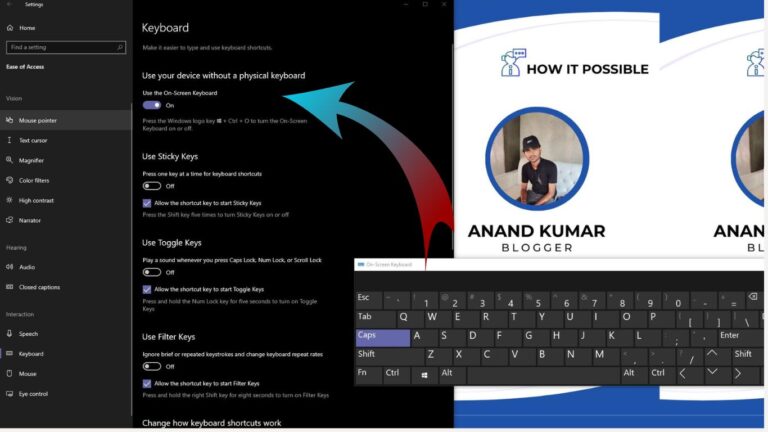What is Backup? Understanding how files are copied
What is backup? In this comprehensive guide, we will show you how to make a backup copy of the files on your computer
Backing up your files is the process of creating a copy of them. Using the term in English, we can say that the term is used by companies and individuals in order to refer to the process of storing documents, images, videos, and other files either locally on the computer or in the cloud, such as Dropbox and Google Drive. As the name implies, backup is the process of making a copy of the important information stored on a device or storage system, such as a computer, a cell phone, a server, a cloud, WhatsApp, for example, in order to protect it from loss or corruption.
If you make a backup, it will help you protect your data from being lost in the event of a device or system failure, which could be a hardware failure, a virus attack, a human error, or even a natural disaster. Your data can be recovered easily if it is stored somewhere else, which minimizes your downtime if it is stored somewhere else. Here you will learn what a backup is, how you can do it, and how it works in the following paragraphs.

All about backup
Here is a list of nine things you need to know about backup that you will find helpful.
- What is backup and why is it useful?
- Backup on computer
- Backup using a pen drive
- Backup using an external hard drive
- Cloud file backup
- Backup on mobile devices
- Check your files after backing up
- Backup Types
- Backup programs
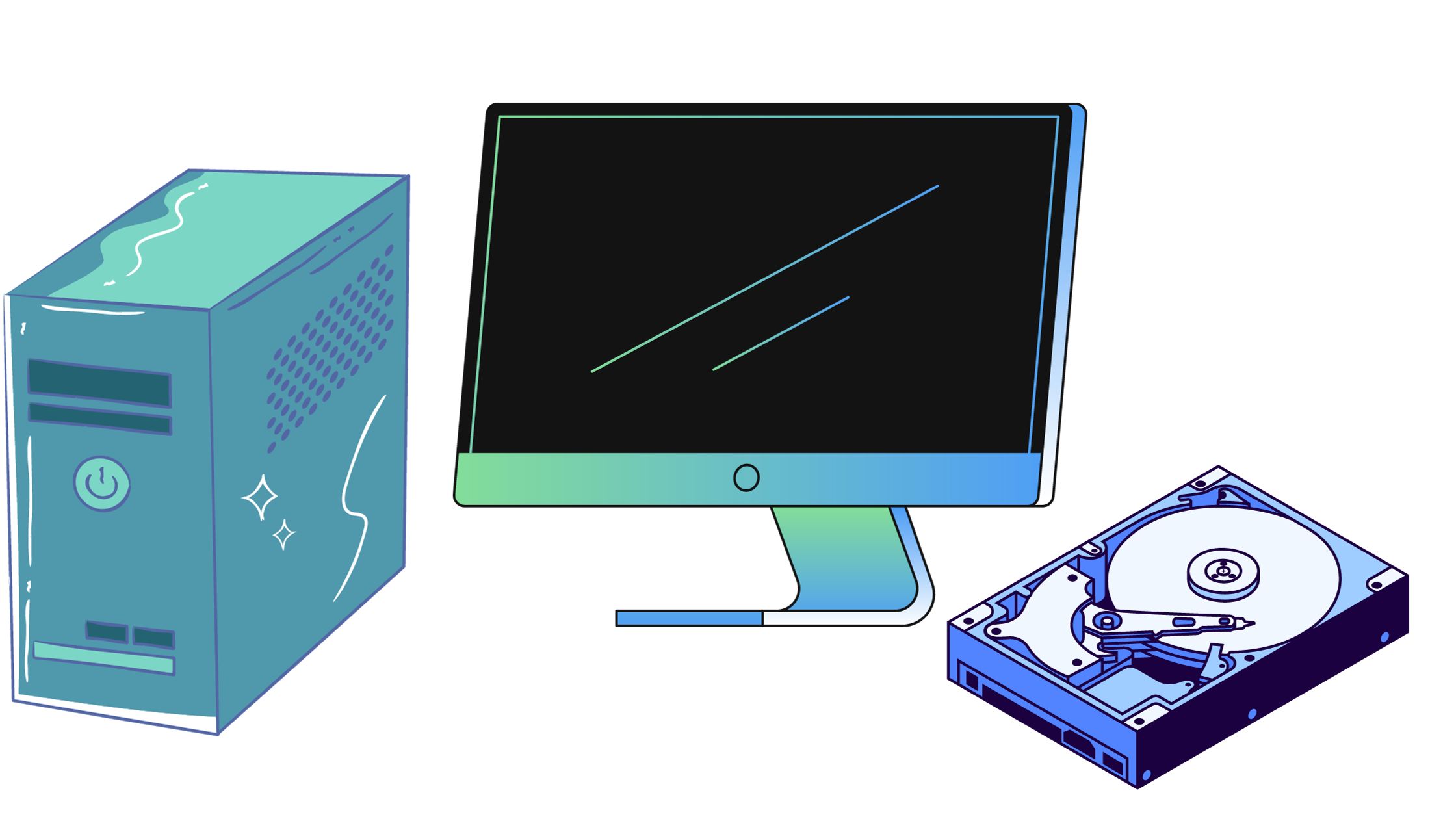
1. What is backup and why is it useful?
It is important to back up important files so you don’t lose them in the event of an accident. A backup allows one to restore a file quickly if a file has been accidentally deleted, and this prevents data from being lost permanently in the event of a mistake.
Aside from ensuring business continuity, the action also safeguards the privacy of the user. Data loss and compromise can lead to a serious loss of revenue, a disruption in operations, and a security risk if it is unable to be recovered. In order to minimize these risks, it is vital to backup your data regularly in order to keep it safe and accessible when required.
The importance of having a backup of your computer data is well-known for anyone who has ever lost information stored on their computer. The reason for doing this regularly is so that the backup files are always kept up to date with what is going on with your hard drive. You can create backups of your files on your computer, smartphone, and tablet, but it is best to store copies of the files on multiple devices to ensure that they won’t be lost in the event of theft, for instance, if the device is stolen.
2. Backup to computer
Making a backup is simple and fast, especially if you use physical media such as CDs, DVDs, and Blu-rays in order to record your data. Windows is able to offer the user a variety of recording programs that can be used to save their files in a safe manner.
As a result, these devices are affordable and can be used to back up sensitive files in a secure place, such as a safe, in case that they have to be backed up in the future. If you make a complete backup of your files, however, you should be prepared to use several CDs, DVDs, and Blu-rays, depending on the number of files you have. The control and organization of all of them can become difficult as a result of this. Moreover, over time, these media can get corrupted and become unreadable. Labeling the CDs on which recordings have been made is the ideal way to do this.

3. Backup using a pen drive
This is a better option than using a USB drive, which is a more flexible device that can also be used as an extra way to backup your computer’s files. Files can easily be handled with this tool and you can take them anywhere you want with you, providing you with the ability to handle files easily. The backup will need to have a large storage capacity if it contains a large quantity of data. You may need to use more than one pen drive if the backup contains a lot of data.

4. Backup using an external hard drive
You can also make use of an external hard drive to back up your files in case you have lost one. As well as having lots of storage space, it can also be stored in a safe as well as connecting to the computer easily through a USB connection.
As much as it is important to back up the files to a pen drive, DVD or external hard drive, it is also crucial that you keep the backup devices in a safe place if you are choosing to back them up. To ensure that unauthorized individuals do not have access to files, it is necessary to implement this type of security. In addition to encrypting data, it is also important to update it periodically in order to ensure that it remains protected.

5. Backup to cloud files
It is currently possible to store files in the cloud using a number of online services, such as Google Drive, Dropbox, and SkyDrive. All of these services offer free plans for you to use. As well as keeping a backup of their data on MacOS , iPhone and iPad ( iOS ) users , they can also keep a backup of their data on iCloud , which has a free plan as well. Data can be accessed online through any of these methods, and no physical media is required to access the data.
You can achieve both of these benefits by backing up your files using these services, not only because you are able to keep them safe, but also because they can be accessed on any other computer or mobile device, such as tablets and mobile phones, with no problem. As a result of the cloud feature, you are able to back up your documents, photos, and videos on your computer, as well as those that you have saved on your smartphone or tablet.
6. Backup on Mobile Devices
There are a number of apps that can be used by cell phone or tablet owners to back up the pictures, videos, and other documents stored on their device, such as SMS Backup . Currently, one of the most popular apps on the Google Play store is a calendar app that allows Android users to save copies of all their text messages in the form of a calendar to their Google account in the form of a Google calendar. It is important to note that iCloud and iTunes are two options for iOS ( iPhone ).
7. Check your files after backing up
Ideally, when using any backup service, you should always ensure that the saved files are not corrupted before attempting to use them. Physical media can be damaged by time, humidity, and a number of other factors. For this reason, periodic tests should be conducted to ensure that the data is captured correctly and that the integrity of the data is not compromised.
As a matter of fact, I recommend that before you contemplate recording any data at all, you check to ensure that everything you wish to keep is in perfect condition in order to avoid unpleasant surprises months later, when you consult the same information for the first time. It is possible to recover your lost data on your PC with the help of some programs in case you lose your data.
8. Types of backup
It is important to understand that there are different types of backup systems available for different types of devices, such as smartphones, computers, and servers, as well as they are available for different types of devices and systems. Backup of WhatsApp is a very common example, as are backups of photos, videos, iphones, and Windows systems.
For people who use WhatsApp frequently, WhatsApp backup is an excellent option, as it allows the user to be able to back up their messages, photos, and videos, so that they can easily restore them if they lose their device or lose their connection. In addition to storing the backup on the device itself, it can also be stored in the cloud.
As a way to ensure that one’s digital memories are preserved in the future, backups of photos and videos are another popular option. A number of backup options are available, from automatic backup to external storage services, such as Google Photos or iCloud, to automatic backups to the cloud, such as Google Photos or iCloud.
If you are using an Apple smartphone, an iPhone backup is an important option that you should consider for your device. The backup allows you to save your device’s data in the event that you lose your phone or you change it. There are two ways of backing up your data, either through iCloud or with the help of iTunes installed on a computer.
If you own a computer with Windows operating system, then you ought to consider backing up your data regularly. This feature allows all data from your device to be safely stored in a safe location, allowing you to recover the data in the event of issues such as crashes, viruses, or human error. A few examples of common backups include, in a nutshell:
- WhatsApp Backup : This application allows users to save their messages, photos, and videos to their devices or to the cloud.
- Photo and video backup: Provides the user with the option of storing their digital memories on portable devices or in the cloud.
- iPhone Backup : iCloud offers the option to save device data to iCloud or to a computer that has iTunes installed.
- Windows Backup : This feature allows you to save all of your computer’s data in a safe place in case of a problem so that it can be recovered as soon as possible.
9. Backup programs
Backing up your Windows or macOS PC can be achieved using a variety of software programs available on the market today. It is designed so that the data is protected and that important information is not lost, and these programs include features that ensure the protection of data. By using these programs, the user is able to select exactly which files they wish to back up, select the location in which the data will be saved, as well as set up automatic backups for selected files.
One of the most popular backup programs is EaseUS Todo Backup. Other programs include Acronis True Image, Carbonite, Backblaze, ScanSafe, and Macrium Reflect. These programs each have their own unique features and options, which will allow the user to find the right program for his or her needs.
-
EaseUS Todo Backup : A powerful backup software that works on both the Mac and Windows platforms, and includes a free trial version;
-
Acronis True Image : this program is a paid product, but it offers a free trial version, and it offers advanced backup and data protection features.
-
Carbonite : In addition to offering free backups, Carbonite also offers paid plans that allow automatic backup and restoration of deleted files.
-
Backblaze : An online backup service that allows users to back up and restore data automatically on all devices, for a monthly subscription fee;
-
Macrium Reflect : This software is free, and allows you to do a complete backup of the operating system, partitions, as well as individual files, with options for scheduling automatic backups.