How To Clean A Sim Card? – Step-by-Step Instructions
SIM cards, also known as Subscriber Identity Module cards, are small chips that contain important information related to the authentication of a mobile network as well as the storage of personal data during a mobile phone call. As a result of dust, dirt, or smudges, SIM cards can accumulate over time and can cause issues with their performance or cause connection problems as a result. In order to ensure optimal performance, it is recommended that you clean your SIM card regularly. You will find instructions in this guide that will guide you step-by-step on how to clean a SIM card in a safe and effective manner.
What is Sim Card?
In mobile devices, like smartphones, tablets, and some wearable devices, there is an embedded chip known as a SIM card, which stands for Subscriber Identity Module card, and is a small, portable device. In addition to providing the user with the ability to connect to a cellular network, it also serves as a crucial component for identifying the user on that network.
The following are some key points about SIM cards that you need to know:
Identification:
In a mobile network, the SIM card contains a unique piece of information that identifies and authenticates the user. A subscriber’s number, credentials associated with network authorization, and other customer-specific information is stored in this database.
Network Connectivity:
It is possible to access voice, text messaging, and data services provided by network operators when you insert a SIM card into a compatible device, and after you activate it, the device will be able to connect to a mobile network and connect to the network.
Portability:
It is designed to be as easy as possible to interchange SIM cards between devices. A SIM card is portable when it is compatible with multiple devices as long as the devices are compatible with the same type of SIM card, which makes it possible for users to switch their SIM card from one device to another.
Memory:
As a standard feature, SIM cards often have a very small amount of memory which is used to store some network-specific settings, SMS messages, and contact information. There are few reasons why a SIM card would be used for data storage, rather than for authentication and identification of a network instead.
Types of SIM cards:
SIM cards come in many different types, including standard SIMs (mini-SIM), micro-SIMs, and nano-SIMs, which are the most common types. A SIM card’s size depends on the size of the slot in the device where it will be inserted. In the event that you require converting between different sizes, a number of adapters are available for purchase.
SIM Lock:
Depending on the model of the device, some SIM cards may only work with a specific network, which means they are locked to that network exclusively. You can remove this restriction by contacting the operator of the network or by using a special service that can remove the restriction.
Overall, SIM cards are an essential component of a mobile phone in order to be able to connect to a mobile network, make calls, send messages, and access mobile data services on a mobile device.
How To Clean A Sim Card – Step by Step Instructions
Cleaning a SIM card requires delicate handling to prevent damage. Here are step-by-step instructions on how to clean a SIM card safely:
Gather the necessary supplies:
There are a few items you’ll need in order to clean a SIM card, including:
- Soft lint-free cloth or microfiber cloth
- Isopropyl alcohol (preferably 90% concentration or higher)
- Distilled water (optional)
- Compressed air can (optional)
Power off your device:
It is recommended that you turn off your device before cleaning the SIM card and that you remove it from the device in accordance with the instructions mentioned above.
Inspect the SIM card:
Ensure that you carefully inspect the SIM card to ensure that it does not appear to be dirty, soiled, or smudge-free. Whenever you notice particle or smudges on the SIM card’s metal contacts, it is important to clean them off as soon as possible.
Dampen the cloth:
Isopropyl alcohol can be used to moisten a soft lint-free cloth or microfiber cloth in order to clean it. It is important to make sure the cloth is not dripping wet, but is slightly damp rather than dripping wet.
Gently wipe the metal contacts:
With the SIM card in your hand, you need to gently wipe the metal contacts on the back of the SIM card with a damp cloth while holding it by its edges. Using gentle, circular movements, apply a light amount of pressure and apply light pressure. If you want to avoid transferring oils or dirt onto your contacts, make sure that you avoid touching them with your fingers.
Dry the SIM card:
It is important that you allow the SIM card to air dry for a few minutes after wiping off the metal contacts. If you are going to re-insert it into your device, make sure it is completely dry before you do so.
Optional:
Additional cleaning steps:
Compressed air: You can use a can of compressed air to blow out any particles that may have accumulated in the SIM card slot of your device if there is any visible dust or debris there. The best way to clean the slot inside the can is to hold it upright and blow short bursts of air into it. Before reinserting the SIM card, you should ensure that the SIM card slot is dry and clean.
Distilled water: The cloth can be moistened with a small amount of distilled water if there are stubborn stains or smudges on the SIM card that can’t be removed by isopropyl alcohol, and then gently wipe the affected areas with the cloth moistened with distilled water. After that, you will need to make sure the SIM card is completely dry before reinserting it into the device.
Reinsert the SIM card: Having completely dried out the SIM card, you should carefully reinstall it in the SIM card slot of your device, following the instructions provided earlier, once it has been completely dried out.
By following these simple step-by-step instructions, you will be able to effectively clean your SIM card and ensure that it performs to its optimal potential. Make sure to handle the SIM card carefully and to avoid excessive force or contact with sharp objects when handling the SIM card.
How To Clean A Sim Card Slot
There is no doubt that cleaning a SIM card slot can be a simple process, but you need to make sure that you don’t damage the card or the slot as a result of doing so. As a first step, wipe the outside of the card and the slot with a soft cloth to remove any dust or debris that has accumulated. In the next step, use a cotton swab dipped in rubbing alcohol to clean the contacts inside the slot with a cotton swab soaked in alcohol. If you are going to reinstall the SIM card, you must allow the alcohol to evaporate before you do so. In order to remove any dust or debris that may still be present, use compressed air to blow them away. As long as you follow these steps you will be able to extend the life of your device by ensuring that your SIM card slot remains clean and that it is easy to operate.
There is a possibility that your phone may not be able to read your SIM card if it is dirty. In order to clean your computer screen, you can simply use a cotton swab or eraser, rubbing alcohol, or microfiber cloth that is damp. There are times when the item needs to be repaired or replaced if it has been damaged. There are a few things that you should do before inserting the SIM card into the SIM card tray of your iPhone or iPad. It is important to make sure that the SIM tray is completely closed and not opened in any way. You should be aware that if you use your SIM tray on an iPhone, iPad, or another smartphone other than the one you own, it may not fit properly. It is common practice for people to enter the wrong PIN code over and over again when their SIM card has been blocked due to a PIN blocking.
When you have a few minor problems with your smartphone, you may receive a message that states that your phone is not able to connect to the SIM card as a result. There are three different sizes of SIM cards: mini, micro, and nano. These are available in three different colors. In the case of a misaligned SIM card, you will need to disconnect and test your device on a different phone if the SIM card is misaligned. Check to see if your phone’s warranty is still valid before removing a jammed SIM card from it. The cost of replacing a damaged phone can add up quickly if you do not have insurance coverage. Occasionally, adhesive can be very effective when it comes to removing a SIM card that has become stuck. To increase your chances of success when removing a card, you need to develop a strategy that will help you increase your chances of removing it successfully.
As a rule, I clean my iPhone about every few months, but if I find that it needs more frequent cleaning, I will do that as well. It is possible that you will need to perform a factory reset on an old iPhone that you are giving to a friend if you are giving it away. To erase all the content on your phone, you will need to go to Settings > General, press Reset, then select Erase All Content from the menu that appears. In this case, it would be best to use 99% Isopropyl Alcohol as the substance of choice. Whenever you are cleaning a computer or electronic device, make sure to use an IPA that has a concentration of 99% when using an IPA solution. You should make sure you turn it off before you start using it, as there are flammable liquids and vapors on it, which should be turned off before you start using it.
What Can Damage A Sim Card?
As a result of corrosion or water damage, physical SIMs typically cease to function. When the physical SIM gets wet or is sprayed, splashed, or sinks, it may not work properly as a result of getting too wet, spraying, splashing, or sinking.
When you no longer intend to use your SIM card after a certain amount of time, SIM cards are intended to be destroyed. Although this is true, it does not necessarily mean that intentional destruction is the best thing to do. Accidental damage to your vehicle is more likely to happen to you as you travel, which can range from scratching to complete destruction. You can drop or crush it even if you are not a heavy set, even if you are not a strong person. Due to the fact that a MOS chip is vulnerable to seawater and other water minerals, water damage is a common cause of damage to them. It may also be possible to repair or adjust a damaged SIM card in a very manual manner, unless a microscope is used for this purpose. The most common way of making a DIY project is by cutting it into standard dimensions.
Three different techniques were presented, including the method of determining whether a SIM card has been hacked as well as how to detect it. In particular, the second technique can result in damage to the physical, electrical, and digital systems of the computer. There could be a number of reasons why the contents of the card could become corrupted, such as the use of low-quality read/write devices that may scratch or electrocute the card, as well as the use of the cloning process. SIM cards that are intended to be used for longer periods of time are equipped with EEPROM non-volatile memories that are known for their ability to read or write approximately 100,000 times before they fail.
There is an increase in SIM card hacking, which is a method by which criminals are gaining access to victims’ phone numbers using increasingly sophisticated techniques. A technique popularly known as “rewiring,” which allows hackers to circumvent safeguards intended to protect SIM cards, has been specifically targeted in recent years at microchips used in SIM cards. By rewiring a chip, hackers have circumvented the security measures designed to protect SIM cards. Despite the fact that some cases can benefit from rewiring, it must be understood that this is not always an effective solution. Due to this, if the temperature of a SIM card chip exceeds 450 degrees Celsius, it may suffer damage or even be destroyed. As a result, it becomes unusable when attempting to rewire or probe it. Therefore, SIM card hacking victims may find themselves without recourse in the event that their personal data is compromised as a result of the attack. You should ensure that you take adequate security measures to protect yourself against such attacks, such as two-factor authentication and changing your passwords regularly, in order to keep yourself safe from such attacks.
Frequently Asked Questions – How To Clean A Sim Card
Is It Possible For A Virus To Affect A SIM Card?
The SIM card for a mobile phone cannot be infected with a virus, because it is not possible for a virus to be stored there. Despite the fact that they have been subjected to temperatures that are inconceivable, the gadgets that store your data (the phones) would not be adversely affected in any way if the device was exposed to those temperatures. I believe that the worst situation that could happen to them is if they were exposed to high temperatures for a long duration of time, and that would lead to serious health problems. If this occurs, you should make sure that if you are not exposing the devices to an excessive amount of heat, then you will be able to prevent further issues with the devices, in the event this occurs. Perhaps you would be better off taking them out of their respective cases this time, and using some kind of protective covering, such as a plastic cover, so that they don’t get scratched up while they are being carried around, so that they don’t get damaged.
Can you sanitize SIM?
There is in fact an option which allows a SIM card to be cleaned, as this is an option that is available. To remove any dirt or dust that might be on the surface of the SIM card, a clean cloth or a sanitizer that contains alcohol can be used to wipe down the SIM card with a dry cloth in order to remove any dirt or dust that might be present on the surface. As soon as you have completed the previous step, you may then use a SIM card reader or writer to securely delete all of the information stored on the SIM card before disposing of it.
There is a very important step to take when it comes to disposed of SIM cards. Before disposing of the SIM card, you must ensure that it has been sterilized so that the personal information contained on the card cannot be accessed by anyone else. As a result, if you intend to reuse the SIM card in the future, you may want to ensure that it has been sanitized so as to remove any potential viruses or malware which may have been downloaded onto the card before using it a second time. If you plan on using the SIM card again in the future, then it is a great idea to follow this practice.
Can you clean a SIM card with alcohol?
There is no doubt that alcohol can be used to clean a SIM card. If you are planning on getting alcohol onto the gold contacts on the card, you need to avoid doing so, as it may cause damage to them. Apply the alcohol on the card with a cotton swab instead of using a cotton ball to do so.
Why is my phone not reading my SIM card?
In some cases, your phone may not be able to read your SIM card for a number of reasons. It is possible that the SIM card has not been inserted properly into the phone, which would explain the problem. There is also the possibility that there is a problem with the SIM card itself. I would like to remind you that if you have recently changed your SIM card, you should make sure that all of your contacts and other data has been transferred over to your new SIM card. You may need to contact your carrier for assistance if none of these solutions work, or if none of these solutions work for you.
How do I know if my SIM card is damaged?
Your SIM card can be damaged in a number of ways, which can be determined in a few ways. If you don’t see your SIM card on your phone, there are a few things you can try. It can also be a problem when you are having difficulty making or connecting to a phone call, or connecting to the internet. There is always the option of taking the SIM card out and asking a friend to try the SIM card in their phone if you are not sure about it. In this case, it is more likely that your SIM card is damaged than it is that it works on their phone.
How do I free up space on my SIM card?
In order to free up as much space as possible on your SIM card, there are a few steps you can take. The easiest way to get rid of old text messages and pictures is to delete them. In addition to moving your music and videos to the internal storage of your phone, you can also copy them to your computer. The app you are no longer using can also be deleted from your phone.
Does SIM card have memory?
There is no memory on SIM cards themselves, instead they use the memory of the device into which they are inserted as their own memory. A contact list, a message list, and other data can be stored in this section.
Is storage on the phone or SIM card?
A person’s phone or SIM card may have a limited amount of storage depending on the phone and the carrier. Some carriers offer storage on the SIM card as well as on the phone, but in general, the storage is on the phone itself.
What do you do when your SIM card memory is full?
In the case that your SIM card’s memory is full due to the amount of data it holds, it may be necessary for you to delete some of the content on it or to purchase a new SIM card if the storage capacity on your SIM card is full. You should keep a copy of your SIM card content on your computer so that if you decide to delete any information from your SIM card, you can retrieve it from another location.
What information is saved on a SIM card?
There are several things you can do with a SIM card, including storing your phone number, contacts, and texts.
What information can you get off a SIM card?
In addition to holding the user’s phone number, their contact list, text messages, and call history, SIM cards also store other information about them, such as their contacts. A user’s location, e-mail address, and other information can also be logged in to those applications.
Are photos stored on a SIM card?
The majority of SIM cards do not store photos on them. The files are usually stored on an external SD card or on the phone’s internal memory rather than on the external SD card.
Can someone use my SIM card in another phone?
There is no problem with using a SIM card in another phone if you already have one. In order to use a SIM card other than the one that came with the phone, however, the phone must be unlocked.
How do I delete messages from my SIM card?
You will need to access the SIM card’s menu in order to delete messages from your SIM card. In order to do this, all you need to do is enter a code into your phone or use a SIM card reader/writer.
It is important that you locate the option to delete messages as soon as you have accessed the SIM card’s menu. In case you are not sure what you need to do, you should consult the manual for your specific device if you do not know what to do.
What happens if you touch the gold part of a SIM card?
It is possible that you could damage the SIM card if you touch the gold part of the card. If you touch the gold part of the PC board with a metal object, you could create a short circuit, as that is where the electrical contacts are located. The SIM card or the phone into which it has been inserted could potentially be damaged if this happens.
How do you permanently delete old text messages?
Depending on the phone you have, you may either use the built-in messaging app on the phone to permanently delete old text messages, or you may use an app designed specifically to do this. When you want to delete messages from your phone’s built-in messaging app, you need to open the app and locate the messages you want to delete. You can either select “Delete” from the menu that appears when you tap and hold on a message until a menu appears, or use an app that was specifically developed to let you delete messages. To do this, open the app and locate the messages you want to remove.
Conclusion
In conclusion, cleaning your SIM card is a simple yet crucial task to maintain optimal performance and connectivity. By following the step-by-step instructions provided, you can safely clean the SIM card and remove any dirt or debris that may hinder its functionality. Remember to handle the SIM card with care, use a soft lint-free cloth dampened with isopropyl alcohol, and allow it to air dry completely before reinserting it into your device. Regularly cleaning your SIM card will help ensure a reliable and efficient connection to your mobile network.
I am Anand Kumar, a dedicated content writer specializing in troubleshooting in technology. With a passion for problem-solving and a deep understanding of various technical domains, I am here to provide you with comprehensive solutions to your technological challenges.
I am excited to share my expertise and assist you in troubleshooting your technology-related issues. Whether you’re facing software glitches, hardware malfunctions, network connectivity problems, or any other technological challenge, rest assured that I am here to provide you with effective solutions and guide you towards a resolution.




![How To Clean Nickel Plated? [Clean Faster with These Tips]](https://howitpossible.com/wp-content/uploads/2023/08/How-To-Clean-Nickel-Plated-768x432.jpg)
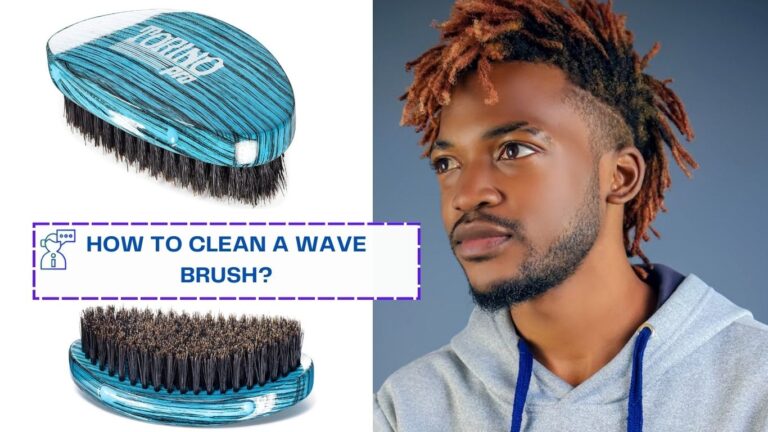
![[7 Easy Steps] How To Clean Your 360 Wave Brush?](https://howitpossible.com/wp-content/uploads/2023/08/How-To-Clean-Your-360-Wave-Brush-768x420.jpg)