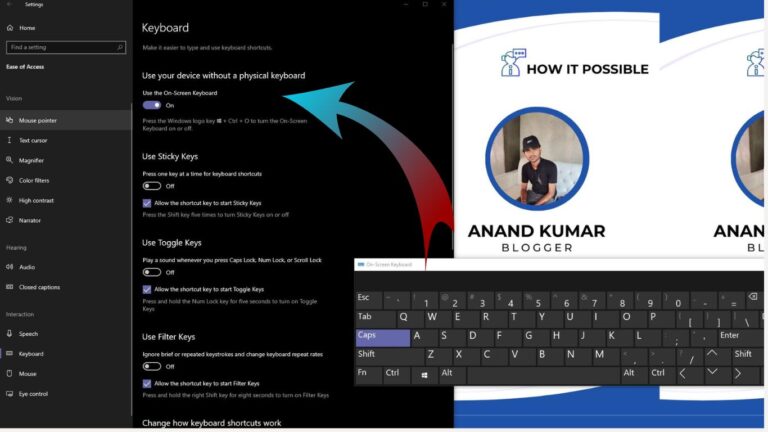How To Report A Fake Or Misleading Website? Check Out Tips In This Guide
In this article, we'll teach you how to recognize fake websites that pose a great threat to your security, how to protect yourself, and what you should do in order to report a fraudulent website.
If you find a website that is false or misleading, there are several ways that you can report it. You should always be cautious when visiting websites, because a seemingly harmless website can carry a lot of risks for those who access it, either by scamming them, stealing their information, or infecting the device with viruses. There are certain signs that users need to pay attention to in order to distinguish a scam page and how they might be able to report it in order to protect themselves.
It is therefore important to keep yourself protected from the dangers that these sites pose so that we can keep the Internet a safer place for everyone.
How to report a fake or misleading website? Check out the guide!
We have compiled a list of six tips provided on how to spot fake and misleading websites below. The topics that are included in this list can be found in the following index. Click on any of them to see more information.
-
What is a fake or misleading website?
-
What are the dangers of a fake website?
-
What is phishing?
-
How to recognize a fake website? What precautions need to be taken
-
How to report a website?
-
How to report a fake website for phishing?

1. What is a fake or misleading website?
There is a special type of website called a fraud website or a fake website. These websites are deliberately created with the sole purpose of deceiving users who visit them in one way or another, either by directly applying scams or by infecting devices with malware that steals personal data. Because of this, it is extremely important to become aware of the risks that can occur as a result of browsing unknown and dubious websites. As we all know, sometimes it only takes a single click to get yourself in the middle of a big problem.
Despite the fact that fake websites appear to be more convincing every day, criminals are using a variety of tactics to lure their victims into their traps. One of the most common strategies used by scammers is to set up a fake online store with attractive prices or promotional offers which seem too good to resist. Most of the time, the pages of these e-commerce websites are almost identical to those of popular e-commerce sites such as Magazine Luiza , Americanas or Amazon , a few examples of these. So, when a user clicks on the link to a legitimate store, they believe they are making the purchase there, but they end up being scammed instead.
The use of gifts is another very common trick that is used to get the attention of the user, by stating that they have received a gift or any other bonus that can be provided to them. A malicious link is also sent along with the message, which asks the victim to use the link to access the website in order to receive their prize. By clicking on the link, malware is automatically downloaded on to the victim’s device, allowing them to steal their personal information, bank accounts and passwords as soon as they click on it.
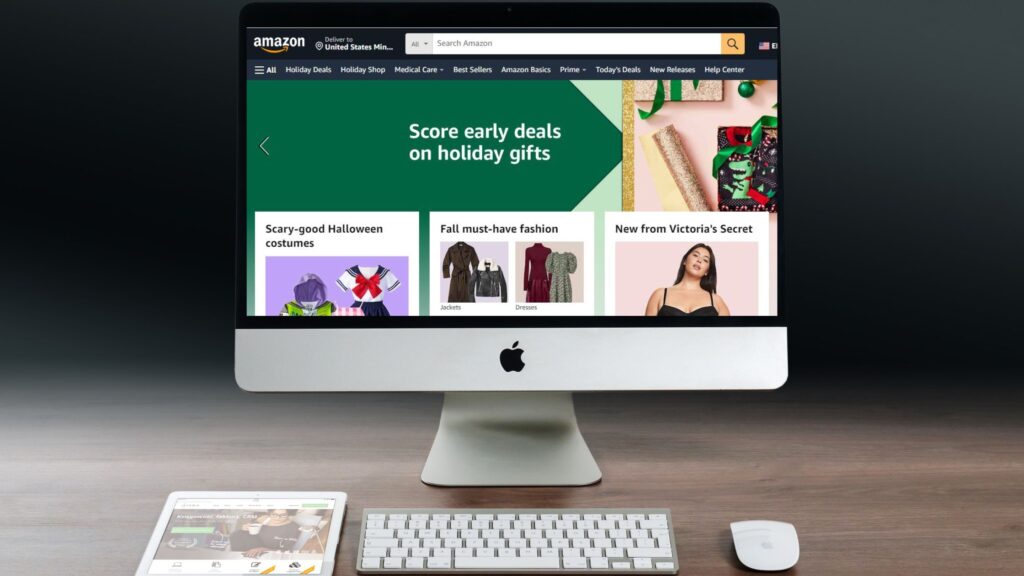
2. What are the dangers of a fake website?
Having your confidential data stolen from a fake website and being financially harmed are the two main dangers of visiting a fake website. It is important to realize that when you make a purchase from a fake store, for instance, there is a possibility that your credit card may be cloned or that other bank details may be stolen, which may result in even more financial loss than if you were to make a purchase from a legitimate store.
Those who access fraudulent links have a high risk of their devices being infected with malware, which is why such links pose such a high risk. As a matter of fact, there are several types of malicious software that can compromise user security, from spy applications which monitor online behavior to spy applications that steal data. The ones that allow hackers to infiltrate your device, and even the ones that “hijack” your system and demand a ransom in order to be able to access it again are all examples of malicious software.
3. What is phishing?
Cybercriminals are known to carry out phishing scams as one of their most common methods of fraud. One of the purposes of these online scams is to steal sensitive information from their victims, such as their bank passwords, their document numbers, or their credit card information. A scammer usually poses as a legitimate institution in order to deceive its victims, either by designing a fake website that appears to be similar to a popular online store or by sending a message pretending to be from a legitimate organization.
This definition of “phishing” refers to the English word “fishing”, which means “fishing” and defines the same action scammers take in order to trick their victims into falling for their scams. As a first step, the attackers throw a “bait”, either in the form of a text message, an email, or an announcement of unmissable flash sales in order to create a sense of urgency and thus compel the victim to act as soon as possible.
A person is then asked to take action, which may include clicking on a malicious or fake link, registering on a website, entering bank details, etc., in order to gain access to the account. It is as a result of this that criminals are able to take possession of confidential information.
4. How to recognize a fake website? What precautions need to be taken
To begin with, it is important to distrust everything around you. It is best to avoid advertising for products that are priced below what the market will bear, messages that inform you that you have won a prize in a promotion for which you did not even sign up, or any link that appears suspicious. In addition to this, its important for you to be aware that financial institutions never send SMS, emails, or WhatsApp messages with links that request you to provide your data. It is important that you contact your bank by going through its official channels or by using the app if you receive an alarming message. Please do not click on any links or enter any sensitive information when visiting a website.
The URL, for example, is one of the characteristics that make it easy for users to identify fake websites, as opposed to real ones. It is important to keep in mind that even if a site has the same layout as a well-known e-commerce website, the URL will be different from that site. Before making a purchase, it is always a good idea to check the legitimacy of the website. Look for reviews on social media or on Reclame Aqui if the online store is not as well known.
As well as these details, there may be other indications that the site is fraudulent as well. If you see grammatical errors or “broken” images, you need to look for problems in the layout of the page. There are usually a number of features on legitimate websites, such as contact information, links to social networks, and details about a particular institution.
Last but not least, if you want to stay safe, you should install and keep updated an antivirus software on all your devices, whether they are smartphones or computers. Most of these programs are available for free and can help protect your equipment from spyware, Trojans, and other forms of malware and other intrusions.
5. How to report a website?
The Gov.br Consumer Portal can be used to report a fraudulent website to the authorities. These steps will guide you through the process of doing so:
-
Please see the Consumer Protection Portal by clicking the link (https://consumidor.gov.br);
-
If you want to report a company, simply enter the company name in the search field;
-
Click on “Make a complaint” at the bottom of the company’s page;
-
In order to access your Gov.br account, you will need to log in first;
-
The reason for the complaint should be explained in the report fields;
-
The complaint should be illustrated with images if possible.
An extension which was developed by Google can be used to report sites that are fake or have inappropriate content and make sure that it is taken down. In order to do this, you need to follow these steps:
-
Find the Suspicious Site Reporter extension in the Chrome Web Store, and install it;
-
Click on the “use in Chrome” button after you have selected the extension;
-
In order to confirm the installation, click on “Add extension”;
-
The first thing you need to do is to access the website you wish to report;
-
In the Suspicious Site Reporter window, click on the flag symbol that indicates a suspicious site;
-
Once you have completed the report, click the “Send Report” button.
6. How to report a fake website for phishing?
A tool developed by Google allows users to report websites that practice phishing – that is, websites that were created specifically with the purpose of stealing personal information from users. Here are the steps that you need to follow in order to do this:
-
You can report phishing by visiting the Safe Browsing website (https://safebrowsing.google.com/safebrowsing/report_phish/);
-
It is necessary to paste the URL of the fraudulent website into the indicated location on the website;
-
You can provide more information about the reasons for the report if you wish;
-
To make sure you are not a robot, click the “I’m not a robot” button;
-
Please click on the “send report” button.