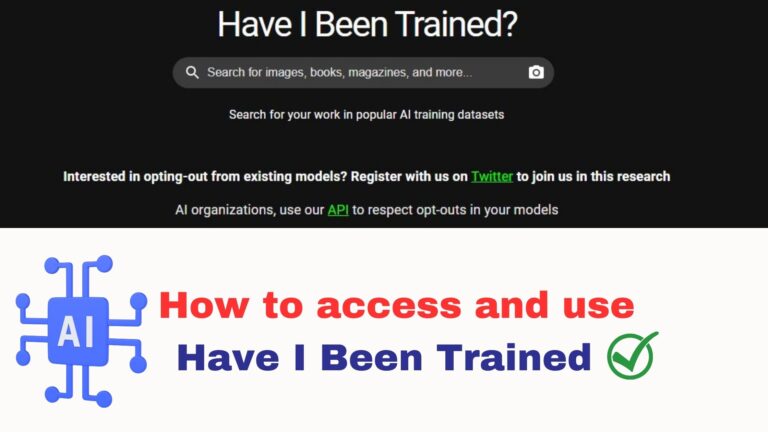Attention! See 6 Things You Should Never Download On Your Computer
When it comes to protecting PC security and preventing personal data theft, avoiding pirated programs, suspicious extensions, and torrent files are the best things to do; check out the six tips below to ensure a safe download.
In some cases, you should not download certain files to your computer for a variety of reasons. It is also possible, for example, for some programs to be infected with viruses, and extensions, which may be suggested in pop-ups or advertisements, may be used as bait for malware. Buying pirated versions of games and programs is also not recommended since they can be exploited by criminals in order to spread malware. Therefore, it is highly recommended that you do not purchase pirated versions of games and programs. We have gathered six tips on what not to download on your PC to help you better protect your machine and your privacy to help you with your protection. The following lines will provide you with an overview of what you should avoid at all costs.
How To Make Safe Downloads On The Internet?
If you want to avoid Internet traps, you need to follow a few simple habits that can make all the difference. As part of the security measures, one of the main steps is to be aware of sites offering free downloads of content that is normally paid for or has not yet been officially released, which will take care of one of the most important security concerns. Furthermore, it is essential to keep your antivirus software up-to-date and to conduct a check on any files you plan to download before you do so to avoid opening or executing any suspicious content that is downloaded. The most common security programs offer the ability to check files for threats by right-clicking on them and selecting the “Analyze file for threats” option. It is also recommended that you make a copy of every single file you have saved to your computer as a backup. As a result of some viruses and malware, you may be unable to access your device as a result of which you may not be able to recover images, videos, or other personal data.
1. Files Suggested Via Pop-Ups
There are many websites that use pop-up windows, and they tend to annoy many web users, as they cover a large part of the screen without the permission of the user, and they sometimes aren’t easy to close. In order to get visitors to visit their websites, however, they often redirect them to other pages that may have dubious or potentially fraudulent content on them.
As a last resort, pop-ups can even be used to spread malware on your PC, or even to suggest, for example, the downloading of fraudulent antivirus programs or photo editors, in more extreme cases. They can even allow malware to be installed on your computer. Thanks to native features that are available in most browsers today, you can block pop-up windows without having to install any extension. The ideal thing to do in the event that one appears to you and suggests you download a program, is to stay away from it.
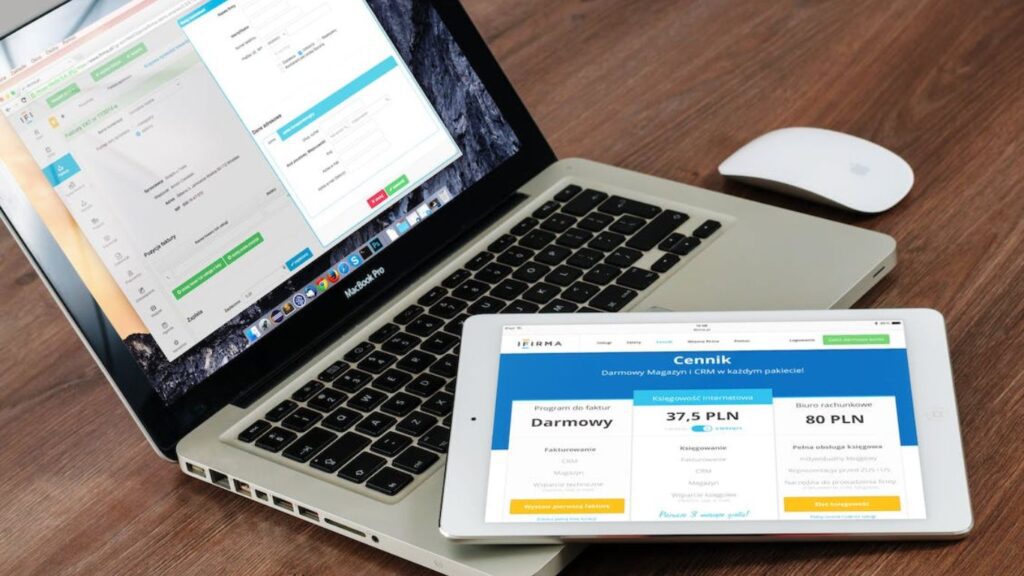
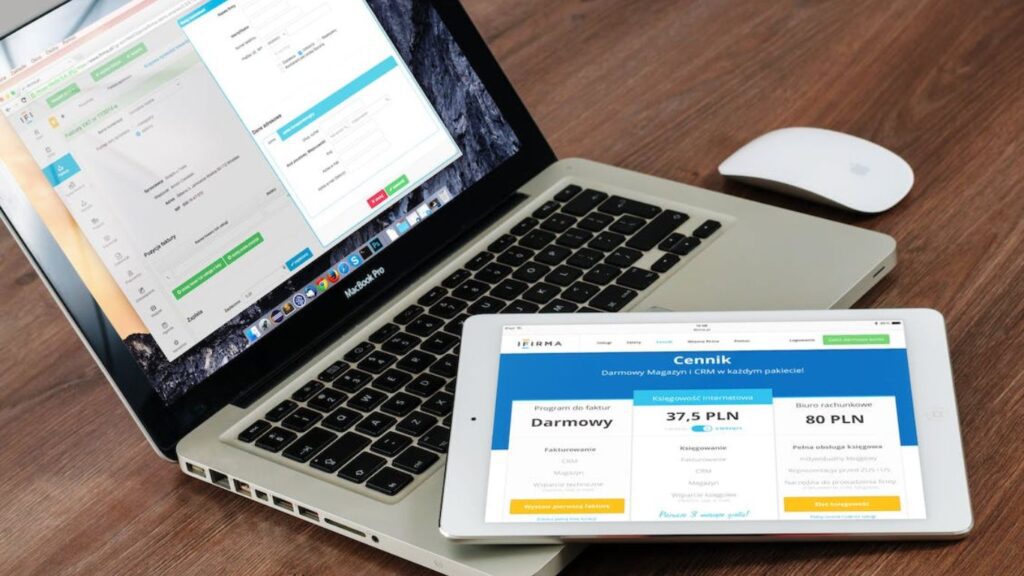
2. Programs Suggested While You Download Others
It is also recommended that you avoid the programs that are offered when you download other programs. As part of the installation process, it is quite common to see pre-checked checkboxes offering a variety of free programs, such as toolbars, plugins, plug-ins, and add-ons. As a result, it is still essential to be cautious, as it is possible for these additional apps to contain different types of viruses, negatively affecting the performance of the system, as well as compromise the privacy of the user.
In this regard, it is important that you read carefully all the information provided during the installation process when downloading the application. By doing this, you will be able to deselect any options which would encourage you to install other unwanted software.
3. Antivirus Or Fake Browsers
There are also a number of ways in which hackers find to distribute malicious programs, such as using fake antivirus software or browsers. There are a lot of dangers associated with these kinds of software, the most dangerous of which is that they are usually almost identical to the originals, making it difficult for users – especially those with limited experience working in the virtual world – to tell them apart. It is important to take into account the fact that Internet users may be exposed to risks when using such services such as the monitoring of their browsing activities, the display of unwanted advertisements, the redirection to malicious websites or even the introduction of malware.
It is therefore recommended to download programs from their official sources, such as developer’s websites or app stores that can be found on the official websites of developers. It is a good idea to use verified and trusted browsers such as Google Chrome , Mozilla Firefox and Microsoft Edge , which have security teams who are regularly updating their software to ensure that users are protected from known threats.


4. Pirated versions of games or programs
There is a risk involved with downloading pirated versions of games or software since they can compromise the security of devices and personal information. Because of the popularity of these programs, hackers tend to take advantage of their popularity to distribute malware, such as Trojan horses and ransomware from them. As a result of these malicious programs infecting the computer system, information can be stolen and files can be damaged, or even the computer can be taken over remotely by these programs.
Additionally, there is the risk of obtaining sensitive information such as passwords, credit card numbers, and bank account information by using pirated versions of software that contain malicious files. Thus, if you want to be on the safe side, it is always a good idea to download original games and programs whenever you can.


5. Programs That Promise To Boost Your Pc
The internet is full of warnings that inform you that your computer’s hard drive needs to be cleaned, usually accompanied by advertisements for free software that promises to enhance the performance of your PC once it is cleaned. The main problem with these programs is that most of them are bundled with unwanted programs that display intrusive advertisements, change the browser settings, and even collect user’s personal information if you install them.
Depending on the severity of the situation, some of these software programs may even have infected the computer with viruses or other forms of malware, which could seriously affect the performance and security of the computer. You can also improve your computer’s performance by using the native Windows feature called “Disk Cleanup” which can be found in the control panel of your computer. You can use this feature to clear unnecessary files from the hard drive, such as cache files, temporary files, and the recycle bin, so that space can be freed up on the hard drive and the system will function more efficiently.


6. Files On Torrent Sites
Although torrent sites offer you a tempting way of accessing movies and games not accessible to anyone else, there is a risk of your device being infected with viruses and malware when you download files from them. In order to deceive users and distribute malicious programs, hackers often exploit the appeal of these productions by taking advantage of their appeal. Moreover, it is important to remember that piracy is a crime in Brazil, and that it is punishable by law. Despite the contraindications, if it is absolutely necessary to download a torrent file from the Internet, it might be a good idea to check if there are any comments made by different users as to how they have found this torrent file and to activate your antivirus software.


I am Anand Kumar, a dedicated content writer specializing in troubleshooting in technology. With a passion for problem-solving and a deep understanding of various technical domains, I am here to provide you with comprehensive solutions to your technological challenges.
I am excited to share my expertise and assist you in troubleshooting your technology-related issues. Whether you’re facing software glitches, hardware malfunctions, network connectivity problems, or any other technological challenge, rest assured that I am here to provide you with effective solutions and guide you towards a resolution.