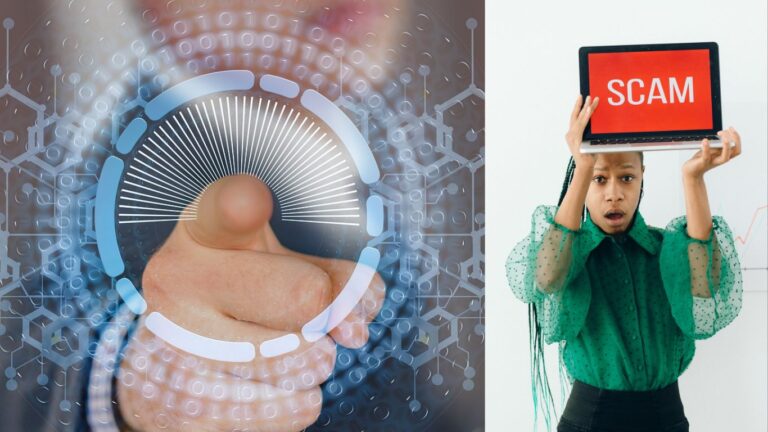How do I know if someone is spying on me on the webcam?
Security holes can be exploited by cybercriminals to gain access to webcam and film users without their knowledge. Information on identifying potential attackers can be found here.
A webcam is an essential component of many users’ routine, but if they are not in a protected environment, they may also pose some dangers to those who use them. A cybercriminal can gain access to the camera and even the microphones of a piece of hardware by installing malware on it. It has now been proven that these tools are capable of filming and taking pictures of everything that happens in front of computer screens, including sensitive images that can be used in extortion against their victims if they possess these accessories. They are also capable of recording all conversations that happen on the screen. Take some security measures in order to ensure that your privacy online is protected and that your device is not exposed to attacks as a result of an unauthorized access.
In this article, we will explain how hackers can gain access to your web camera and discuss signs you may be being watched while on the web. Last but not least, take a look at some of the ways you can protect yourself from invasions.

How Hackers Can Hack Your Webcam
An attacker can gain access to a webcam through a variety of methods. It is mostly done through Remote Access Trojans (RATs), in English known as Remote Access Trojans, which allow remote access to the system. In order to spread, they are transmitted via malicious links that are shared by phishing emails and posts on social media platforms. A RAT is a malicious program that can remotely log into a victim’s machine, allowing the developer of the program to obtain personal information, passwords, and even control the victim’s webcam, once it has been accidentally downloaded and installed on the machine.
There are several types of malware which can be categorized as bossware, which is a type of remote access program utilized by employers in order to monitor the actions of their employees. Since the pandemic began, many companies started adopting remote work practices as a means to cope with the illness. Viruses used by criminals and used by bossware alike can also be used to collect and use images and videos from home computers without their consent, just like bossware. In contrast to that, hackers use the information that they obtain from their victims as a means of blackmailing them or selling their content on the internet in exchange for money.
The United Kingdom has recently received a sentence of two years in prison for spying on women and children through computer cameras and cell phone cameras as part of a recent investigation. The investigation revealed that he used fake profiles in order to become friends with victims and send them links for downloading viruses using remote access. Using this method, the criminal was able to access the personal images of a number of users without them being aware of the fact that they were being observed and recorded.

Tips For Identifying Webcam Spying
1. Check If The Webcam Light Is On
The majority of webcams have a light that indicates whether or not the camera is on or off. The presence of the camera on your computer, even when it is not being used, is a strong sign that you are being monitored by hackers: this is a strong indication that you are being watched. There is also another advantage to this tip – if you notice any strange movement in the light – such as sudden flashes, for instance. If you are unsure whether or not there is a legitimate application using the camera, it may be worth checking that it is not being used by any legal application. Applications such as Zoom automatically open the webcam every time they are opened and do not pose any security risks.

2. Search your PC for odd files
Many cybercriminals use victims’ own devices to store stolen content, and it is very common for them to do this. In order to find any footage you forgot about, search through your files to see if there are any clips that you can find. As well as the possibility that the hacker redirected the webcam videos to another location as a means of hiding his tracks, it is also possible that he changed the destination folder of the webcam videos. Depending on the settings within the accessory menu, it is worth checking if this is the case or not.
3. Search For Unknown Applications On Your Computer
It is important to note that if you see a program installed on your device that you have not installed, be careful: it may be spyware installed by hackers. In order to prevent virus infections from entering your computer, it is important to clean it and look for unknown software. These may be viruses that are in your computer. Do a test by launching your webcam and seeing if they are filming you. This will help you find out if they are filming you. You might be monitored if you receive a message that says that the accessory is already in use or that it has already been activated.
4. Make Sure The Settings Of Your Webcam Are Correct
It is also very important to make sure that all the settings on your camera are correct and in the same location that you left them when you set it up. A hacker will probably have changed security measures in the system as soon as he gets access to it, and therefore, he will be able to easily access the images if he has access to it.
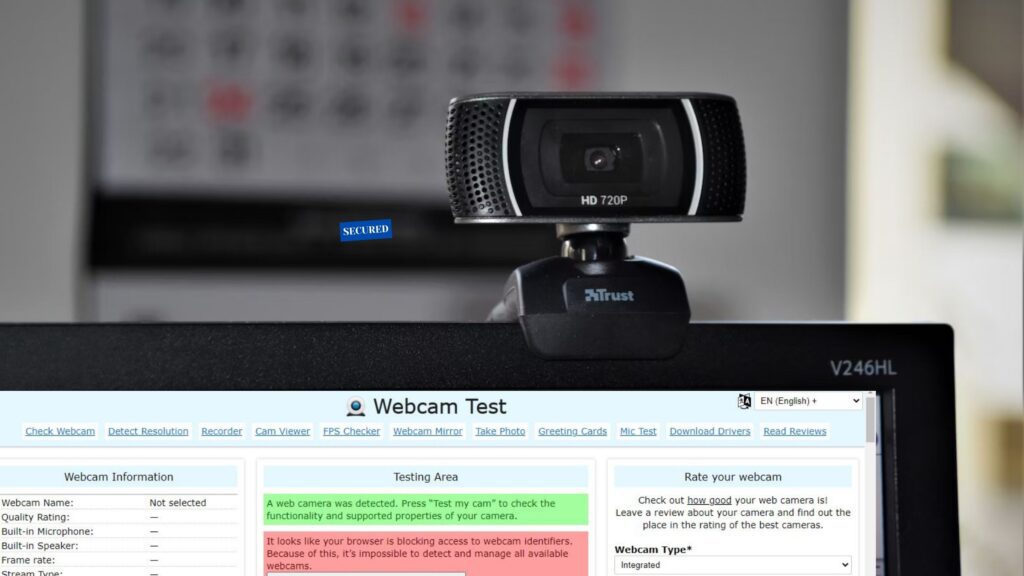
5. Run A Scan With Your Antivirus Software
It is important that you clean your computer with an antivirus if you have noticed strange behaviors in the lighting of your webcam, unidentified files on your computer or changed the settings in your camera. Amore detailed analysis can be performed by this tool in order to determine if there are any other potential threats other than spyware on your system. In fact, even the most basic of antivirus programs, such as the one included with Windows, can offer very effective protection.
How To Prevent People From Spying On You On Your Webcam
1. Install A Good Antivirus Program On Your Computer
It is very important that you have an antivirus installed on your computer in order to ensure that you are protected against spyware or any other malicious program. Active ones are capable of identifying threats much faster, and they can even prevent their installation on your device if they are active enough. Therefore, it is recommended that you do not surf the Internet and download files without the protection of an antivirus software.
2. Use Public Wi-Fi Networks With Care When Using Public Wi-Fi Networks
Since they have open networks, public Wi-Fi networks are more likely to be hacked than private Wi-Fi networks since they have open traffic. Thus, it is recommended that you use a Wi-Fi connection from your home in order to be safe. A virtual private network (VPN), which encrypts your IP address and protects you against malicious attacks, is the best solution if it is unavoidable to use an open network.

3. Keep The Camera Covered When It Is Not In Use
When you are not using your camera, you could cover it with tape as a last resort. This may seem to be a silly step, but it is extremely important in order to prevent cybercriminals from capturing images that may show signs of compromise while they are already in possession of your webcam. Therefore, if any of the options above do not make you feel safe, it may be worth taking an extra step and covering your webcam when you are not using it, if you feel uncomfortable with any of them.