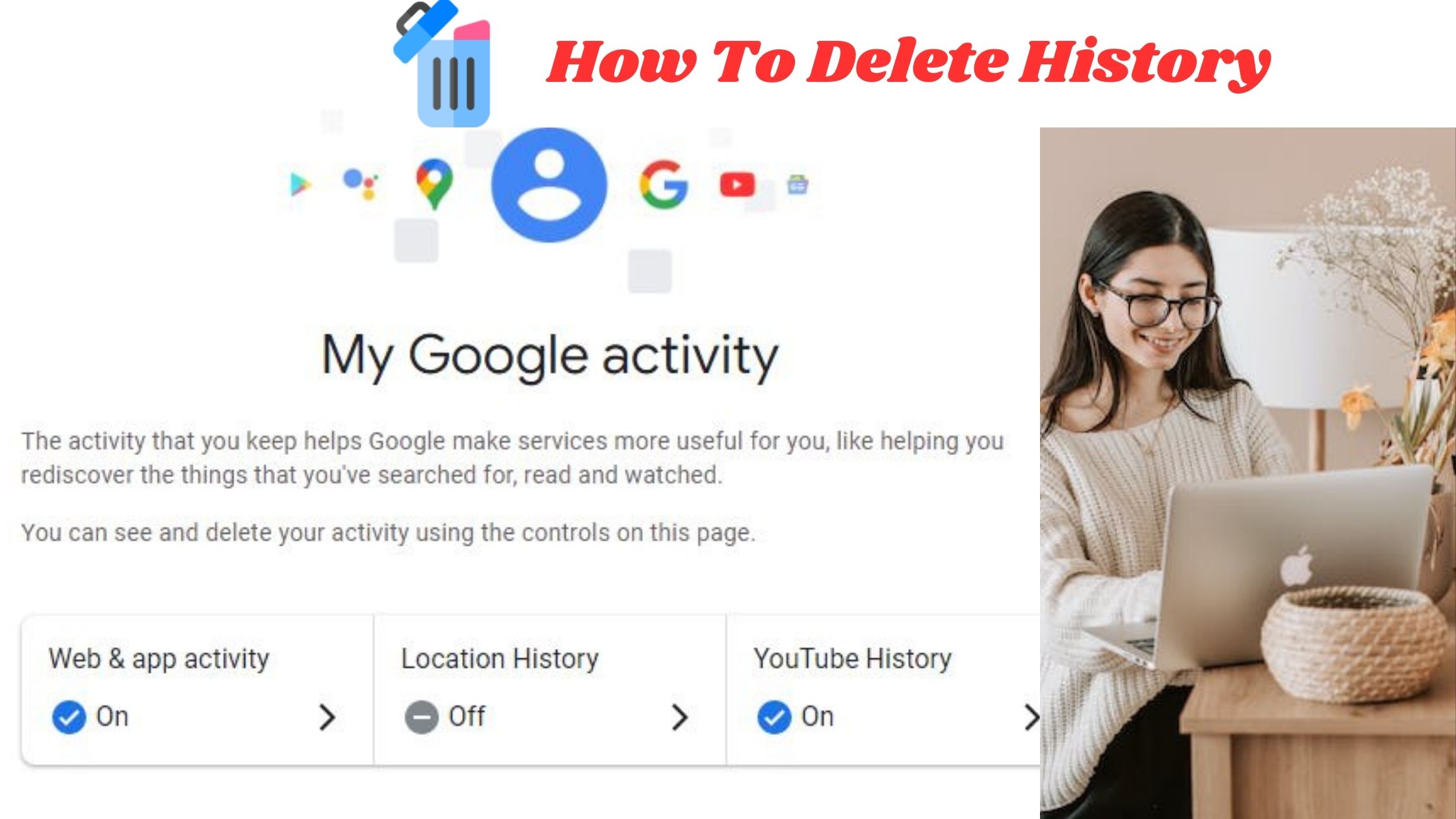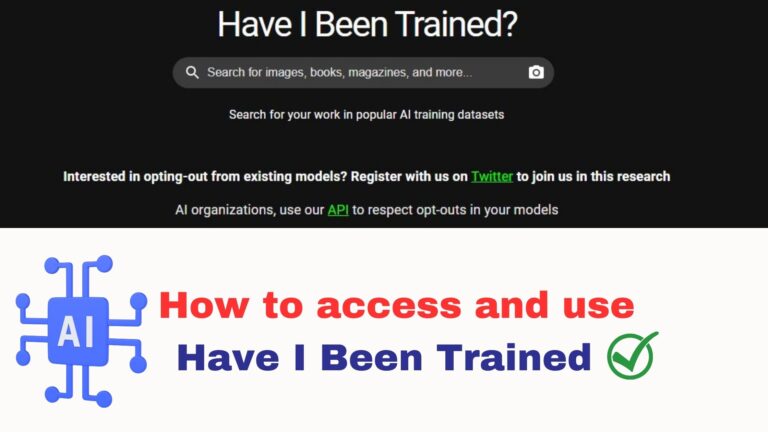Google My Activity : Your Comprehensive Guide to Information Storage
It is possible to view and delete your history on the "Google My Activity" page, as well as manage all of the data you have shared with the company's services; read on to find out more about this feature.
“Google My Activity”, also known as Google My Active Time, allows you to keep track of all the activities that a user has done on big tech’s services, including Chrome, Gmail, and Workspace , in a single place. There are a number of useful features on the site, including the ability to manage data, including the capability to get rid of specific items from your search history or even videos that you’ve watched on YouTube. Apparently, the company is collecting this information in order to create customized experiences for each internet user and to enhance the platforms in order to improve user experience. On the other hand, it is also used to personalize advertisements for each type of internet user – which can be very irritating for them. Here is a guide that will help you to use “Google My Activity” and delete your history of your online activity.

What is Google My Activity on? What is it for?
You can find your personal information stored on Google’s servers on a page named “Google My Activity”. As a result of this feature, you have the option of choosing which data will be shared with large technology companies, which track the internet activity of users to make their products and services better. There are several settings that can be customized to set other deletion periods, or even turn off the sharing of data completely, and users can also choose to delete their search history automatically after a few months.

What information can I find in My Google Activity?
Three controls are available on the page: the web and app activity, the location history, and the YouTube history. There are two sections on the website, the first of which lets users see all of the searches they have made on Google and all of the websites they have been to as a result of their Google searches. A second option allows for a timeline of your travels to be shown on the page, but only if your location has been saved. In addition to this, you can also check your YouTube history on the site, so that you can get a complete overview of all the videos you have watched on Youtube.
How to access Google My Activity on Google?
Google My Activity can be accessed in a variety of ways, depending on what device you are using. A good way to do this is by typing the address “myactivity.google.com” in the search bar, which will bring up the results. In addition, you can also manage your Google account by clicking on Settings in Google Chrome and then selecting “Manage your Google account”. Click the “Data and privacy” tab on the left side of the screen and scroll to the bottom until you find the “Google My Activity” button at the bottom of the page.
There is also a Google app available for Android users that allows them to access the resource. You can do this by opening the app and tapping the profile icon in the top right corner of the screen. When you click on the “Google Account” button, you will be able to choose your Google account and be taken to that account. Go to the tab “Data and Privacy”, navigate down the window until you find the “Settings” area of the history, and click there to access it. In order to access Google My Activity, you will need to tap the “Google My activity” button.
How to delete Google My Activity history on Google?
In all of the activity tracking solutions available today, whether on the web, in apps, in locations or on YouTube, you will find specific settings and options for setting an auto-deletion frequency. It is possible to choose whether your activities will be deleted by default after 18 months or 36 months, however you can also manually delete them. This way, you can gain more control over how your data is used by Google.
Using the activity control feature of your browser, you can simply click “disable and delete activity” in order to remove your history. On your screen, you will see a pop-up window that allows you to choose which of the activities you would like to remove. As this option will allow you to keep only part of the page’s data on the page, it can also be very useful if you only want to keep some of the data on the page.
I am Anand Kumar, a dedicated content writer specializing in troubleshooting in technology. With a passion for problem-solving and a deep understanding of various technical domains, I am here to provide you with comprehensive solutions to your technological challenges.
I am excited to share my expertise and assist you in troubleshooting your technology-related issues. Whether you’re facing software glitches, hardware malfunctions, network connectivity problems, or any other technological challenge, rest assured that I am here to provide you with effective solutions and guide you towards a resolution.